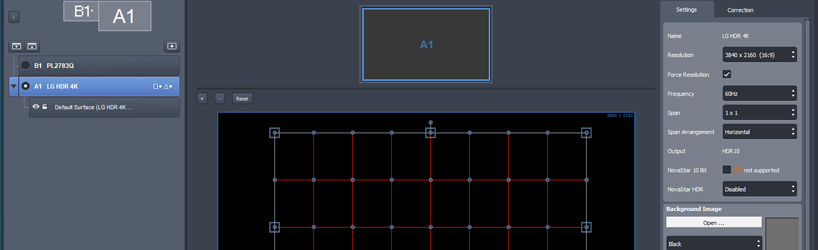In the summer of 2020, ArKaos announced a strategic collaboration with leading LED display control solutions provider NovaStar. Combining their expertise, the two teams developed software compatibility to allow easy import of NovaStar configuration files directly into the newly released ArKaos MediaMaster 6.
Video mapping has always been a cornerstone of MediaMaster’s operational philosophy and ensuring that this creative technique can be achieved quickly and painlessly is a key feature using the ArKaos video mapper. After the success of the MediaMaster 5 and the revolutionary plug-and-play Kling-Net protocol, continuing this philosophy of innovation and easy video mapping was clearly the next step.
Listening to many of its users, ArKaos quickly recognized that recreating the screen configuration in MediaMaster 6 after doing the same exercise in a video processor was taking up precious time for installers and touring video designers alike.
After discussing the idea with NovaStar, the world’s leading provider of video processors used to drive LED walls, a collaboration was set up to work out the perfect solution. NovaStar had just launched their all-new control system COEX and the HDR Master 4K video generator and were happy to join forces to streamline software usability.

The end result is a new functionality in MediaMaster 6 which allows the direct import of mapping files generated by NovaStar’s SmartLCT software (.srcx project files). This new process can cut configuration time in half and facilitates workflow between teams for both small and big installation or tours.
Process
Traditionally, when tackling a video wall project, the designer or technician would need to install the physical screens, connect the video processor and map out the location and orientation of the video panels. After configuring and setting up the mediaserver, the same thing had to be done on the media server, recreating each surface in ArKaos Video Mapper to describe the size and position of the video panels. Even with the intuitive and easy to use Video Mapper, this process could take a long time for complex screen setups.

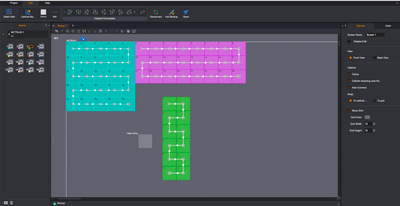
Thanks to the software compatibility developments of ArKaos and NovaStar, you just map the controller output on the NovaStar SmartLCT once. This configuration includes information on the position of the different screens, the brand and technical specs of the screens and even the orientation and angles of the screens in relation to each other. After saving as a standard .srcx Novastar project file, it is possible to easily import this file into ArKaos Video Mapper, where individual surfaces are automatically created, based on the SmartLCT configuration file.
This not only eliminates the need for paper documents describing an installation, but allows you to re-import the same SmartLCT file into the Video Mapper time and time again to reprogram the setup. Importing the configuration file automatically recovers all required data.
For a step by step overview, take a look at this tutorial video:
Application
So how does this translate to a real-life environment?
Let’s say you are installing a media server in a store, a nightclub or an event space, using video panels with NovaStar processors. Once the physical installation of the hardware is done, the technician can easily configure and save a SmartLCT file. This can then be imported directly into ArKaos Video Mapper and you have immediate access to all surfaces included in the installation. Without this functionality, you would have to recreate the entire installation from scratch, greatly increasing the possibility of mistakes and taking up valuable time.
Another possibility is that you are touring with a band and a customisable video setup. The design stays roughly the same every night, 3 walls on stage, one left, one centre and one right. However, when the size of the venue or the stage changes, you need to change the video mapping data too. Thanks to the NovaStar and ArKaos collaboration, this is easily fixed, and the video technician can just provide the video setup file every night, which can be imported into the MediaMaster video mapper. This will immediately set up the 3 LED walls left, center and right, without any more mapping.
The revolutionary software compatibility of ArKaos and NovaStar makes your life easier! Don’t lose precious time mapping when you can just import directly from a video processor. Click here to try out the new MediaMaster 6 version, free of charge to all MediaMaster 5 users.
Buy or Upgrade now for MediaMaster 6