
This year at the Frankfurt Prolight+Sound show we demonstrated a new way of using MediaMaster through a new “Simple Mode” interface inspired from the features that made ArKaos VJ DMX a success.
Recently we wrote an article on this blog to explain the direction we were taking about the development of MediaMaster 2.0 and how we will be releasing it under two different license levels: MediaMaster Express and MediaMaster Pro (read further below)
And today we release the first public beta version of MediaMaster 2.0, you can download if from here:
https://pro.arkaos.com/software/mediamaster-pro/download
While we finish the documentation, here’s a draft of the Release Note to give you some explanations:
ArKaos_MediaMaster_2_0_Release_Note.pdf
Please report bugs and feedback on this beta in the dedicated forum topic, not by commenting this blog post.
Read more for a brief overview of the Simple Mode and the new features in MediaMaster 2.0
Differences between MediaMaster Simple Mode and Fixture Mode
Starting with MediaMaster 2.0 you will be able to use the software in 2 very different ways: via the Simple Mode (available in MediaMaster Express and Pro) or via the Fixture Mode (available only in MediaMaster Pro) . The Fixture Mode corresponds to what was available MediaMaster 1 and the Simple Mode is thus the new interface we introduce here in this version.
The Simple Mode is designed for small DMX consoles, MIDI controllers or even the computer keyboard. The fixture mode is aimed at advanced lighting desks or DMX consoles that can generate and automate hundreds of channels.
A MediaMaster video layer can be described as a lighting equipment with many parameters : position on the screen, looping mode, speed, blending mode, mapping mode, color control, effects and main intensity value. When in Fixture Mode, all those parameters are sent to MediaMaster by the lighting desk, this is why several hundreds of channels are necessary. While it gives you a huge creative freedom, it requires an advanced lighting desk that can handle those channels.
In Simple Mode, all the layer parameters are configured from within the MediaMaster interface, leaving only the intensity and 3 optional parameter values to the console.
In Simple Mode you will map your visuals in patches. By doing so, you will define in MediaMaster the position, the mapping mode, the looping mode and speed, and optional effects. Once the mapping in completed you will just use the controller (DMX or MIDI, or computer keyboard) to drive the luminance of each cell and the optional 3 other layer parameters that can be assigned to the controller.
Finally you can also assign a fade to a visual, in order to allow smooth transitions even when using the computer keyboard to trigger visuals.
MediaMaster Simple Mode, the basics
If the Simple Mode is inspired from ArKaos VJ DMX, it has been completely rewritten in order to allow a very quick programmation and edition of your show.
Basically, visuals are programmed into cells, cells are grouped into patches, a patch can have up to 64 cells and there can be up to 64 patches.
A cell is the composed of one visual, one optional effect and all the associated parameters. Two types of controllers are used to drive a cell:
- Controllers that drive the master intensity
- Controllers that drive optional parameters
Simple Mode interface layout:
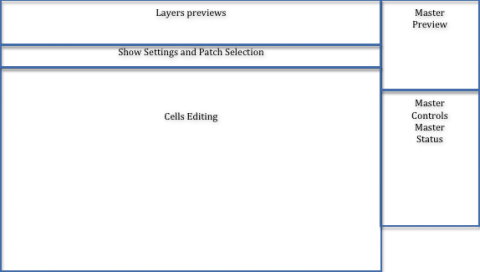
Simple Mode Layout
Simple Mode Interface screenshot:

Simple Mode ScreenShot
From the main interface you can assign the mixing, effect and position presets.
To create those presets you simply open the editing dialog:
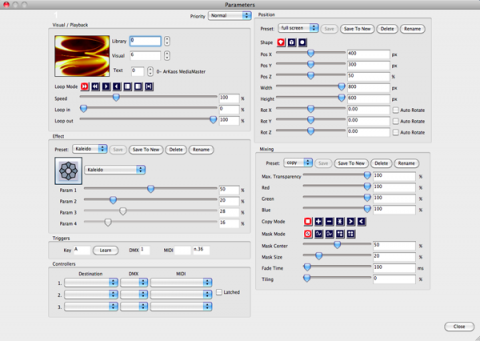
Simple mode parameter editing
MediaMaster license levels
Two license levels are available for MediaMaster 2.0:
- MediaMaster Express is limited to the new Simple Mode interface.
- MediaMaster Pro allows to use both the Simple Mode and the Fixture Mode interface.
Other differences between the Express and the Pro license:
- Media Server Extensions (MSEX) is tightly connected to fixture control and so it is only available with the Pro license.
- The Express license gives access to 8 layers while the Pro license allows 12 layers (in both Simple and Fixture Modes).
The upgrade to MediaMaster 2.0 is free for all MediaMaster 1.x users
The MediaMaster 2.0 beta will run in demo mode unless if you install it on a machine that has been registered for MediaMaster 1.x, in that case it will detect the previously installed license and launch as MediaMaster Pro.
Note that, in this case your MediaMaster version 1.x previously installed will remain untouched and fully functional so you can safely test MediaMaster 2.0 beta. Just be sure to work with copies of your files..
And now.. Enjoy the ride!






