
Since version 1.2, ArKaos MediaMaster supports Apple’s Quartz-Composer technology. Depending on its configuration, a Quartz composition can be either a Visual or an Effect in MediaMaster Pro.
In this tutorial we will demonstrate how to add your own Quartz-Composer Effects in MediaMaster.
Remark:
Check out the article “How to: Create audio-reactive effects for GrandVJ using Quartz-Composer” for more details about the creation of Quartz-Composer effects. You will also find lots of resources and how-to’s for Quartz Composer on the web or in the Reference Library from the Mac Dev Center.
Simple Mode (MediaMaster Express and Pro) and Fixture Mode (MediaMaster Pro)
It’s easy to add Quartz effects in MediaMaster 2.0 when in Simple Mode, but in Fixture Mode effect presets are defined within the layer fixture and these fixture files shouldn’t be modified in any circumstances. As a consequence, to make use of new effects we have to add a new custom layer fixture that will include new effect presets..
In order to do so, we will first copy some new files to the user’s local MediaMaster resources, where the MediaMaster Library is located:
- Download the following file “MediaMasterQuartzComposerEffectsResources.zip“, then copy it to “/Users/MyAccount/Library/Application Support/ArKaos/MediaMaster/”.
- Decompress the zip file by double clicking on it. Two new directories should have been added:
- “MMFixtures/Layer/” contains a custom layer fixture file.
- “Quartz-Composer/Effects/” contains two new Quartz-Composer effect files: “MyBassZoomBlur.qtz” and “MyKaleidoscope.qtz”
| At this point, those new Quartz effects will be available from the menus in MediaMaster 2.0 when in Simple Mode, continue reading further to learn how to use them with MediaMaster in Fixture Mode. | 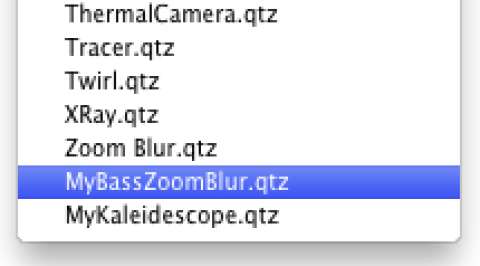 |
Adding a new custom layer fixture
Open the file “MMFixtures/Layer/MyCustomLayerFixture.xml” using any text editing software, we will look at how it is made in order to understand how to add new effect presets in a custom fixture. This file is a slightly modified version of the original MediaMaster Pro “Layer Fixture 1.1?, it contains some extra effect presets.
This files defines the DMX channel assignments and the effect presets libraries that we’ll focus on.
The first line of the file defines the name of the fixture, as it will appear in MediaMaster Pro preferences dialog. This name must be different from the other fixtures.
At the very bottom of the XML document, fixture effect library 11 contains four new effect presets.
You may have noticed that the Quartz-Composer effect “MyKaleidoscope.qtz” appears in three presets with different parameters.
An effect preset is basically defined by an index, a name, an effect and a set of effect parameters. An effect can be used in several different presets and even different libraries with different parameters setup.
In a preset, each effect parameter can be either a fixed value or a variable that corresponds to one of the four effect controllers available in MediaMaster Pro.
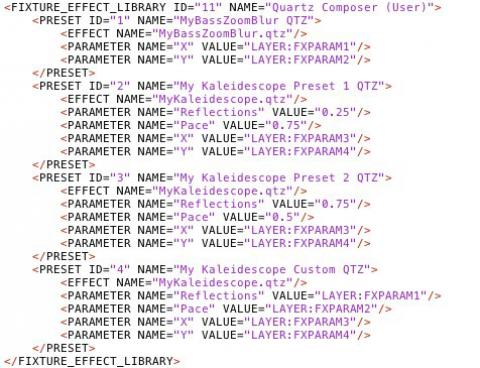
Based on this small example, add your own Quartz-Composer effects and create your custom fixtures to extend the possibilities of MediaMaster.
Now let’s try this new fixture
Start MediaMaster Pro, and in “Preferences –> DMX –> Patch” choose “My Custom Layer Fixture” as the “Layers fixture”.
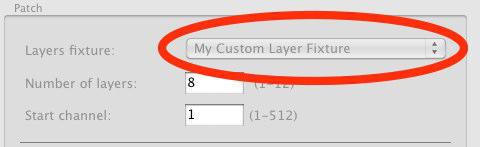
Back in the main window, on any layer, select a visual, push the dimmer to the max to start it, and finally select an Effect between 1 and 4 in Effect Library 11.

Now it’s your turn to create your very own Quartz-Composer effects and use them to leverage the visual quality of your show, be creative!






